- Prerequisite
- Tech Stack Used in this User Management Service
- Features Developed in User Management System
- Important Learning from this project
- Setup User Management Service in VS Code
- References
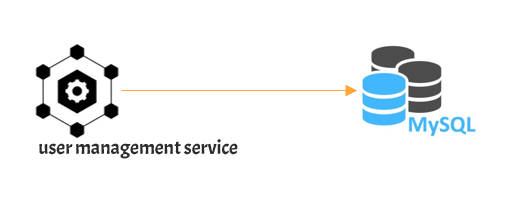
If you want to build any big application then there is a need for a User Management System where you can onboard new users for your application and then provide them different functionalities. In this tutorial series, we are going to build a User Management System in GRPC and Java with different functionalities like User Registration and User Login, etc.
- Part 1: What we are going to Build | User Management Service | Java | GRPC
- Part 2: MySQL Database | User Management Service | Java GRPC
- Part 3: GRPC Server Java | User Management Service
- Part 4: Create User in User Management Service GRPC Java
- Part 5: JWT token Java | User Management Service Java GRPC
- Part 6: Login API with JWT | User Management service Java GRPC
Prerequisite
- You should have Beginners knowledge of Java
- Integrated Development Environment where you can write your code. we will be using Visual Studio Code
Tech Stack Used in this User Management Service
- Java Language
- We will use Java 11 to build this Application
- GRPC Server Framework
- Google Protocol Buffer
- MySQL Database
- JWT Token Generation and Verification
- Visual Studio Code IDE
- GitHub
- Postman
Features Developed in User Management System
we are not going to build a full-fledged user management system. we will build two important features of any user management System
User Registration
- User should be able to register themselves based on their email address
- They will also provide a password
- One email address can be used only once
User Login
- Once registration is completed the user will be able to log in to the application using an email address and password.
- After successful login a JWT token will be returned and this token can be used for identifying the authenticity of the user.
Important Learning from this project
You will learn many things which are being used in today’s software development field.
- Creating your first Java Project
- Database Schema Design
- MySql commands
- Database creation
- Insert Query
- Select Query
- Database Connection from Java
- JWT token
- Public Key
- Private Key
- RS256 Algorithm
- Google Protocol Buffer
- Creating a GRPC server
- Postman for sending a request to the GRPC server
- Sequence Diagram Creation.
Setup User Management Service in VS Code
You can set up the project in any Integrated Development Environment (IDE) that you are using. It is not going to make any difference in the learning process.
We will be using Visual Studio Code as IDE and we have already written a detailed blog post. You can follow the above post and do the setup yourself. we have given the project name user-management-system-grpc and you will find the directory structure with this name
You will have the below setup after following the above post
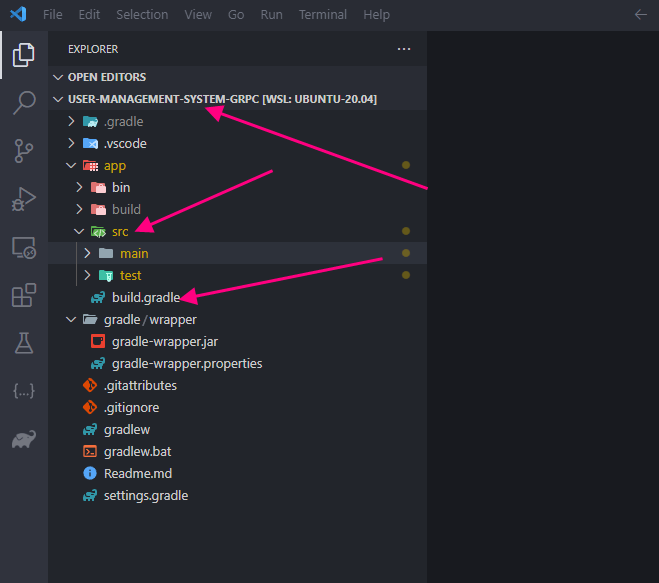
Next: Part 2: MySQL Database | User Management Service | Java GRPC