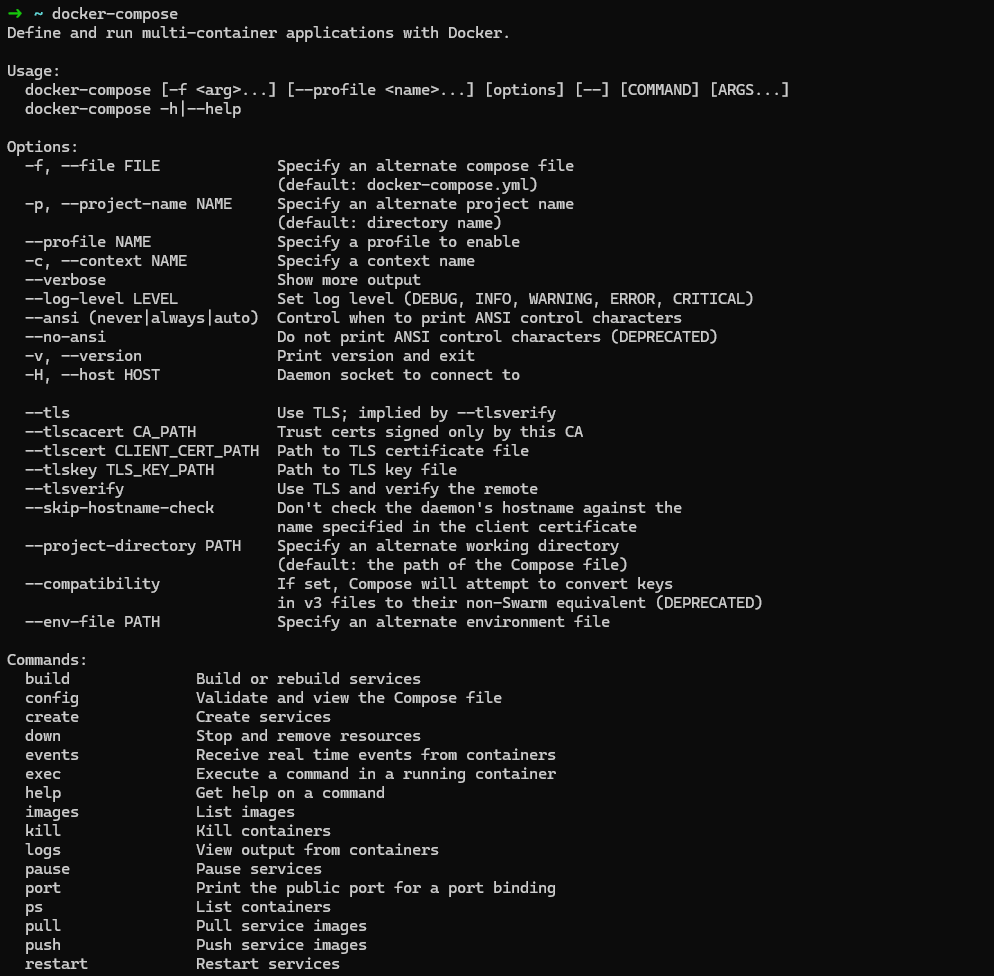Docker compose is an orchestration tool for running multiple Docker containers at once. You can define multiple docker container configurations in a single YAML file and use it to run the docker containers. Let’s learn to install docker-compose on the Linux operating system
- Find the architecture of the Linux Operating System
- Download the Docker Compose Binary for the Linux
- Rename and make Docker Compose Binary Executable
- Learn More
Find the architecture of the Linux Operating System
You need to download the binary of Docker Compose from their release page and for that, you need to know the architecture of your Linux Operating System. In your Linux terminal type the arch command
arch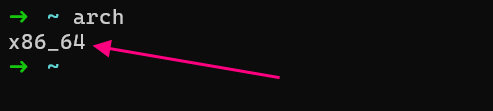
Download the Docker Compose Binary for the Linux
To download the Docker Compose binary you need to visit their release page
https://github.com/docker/compose/releases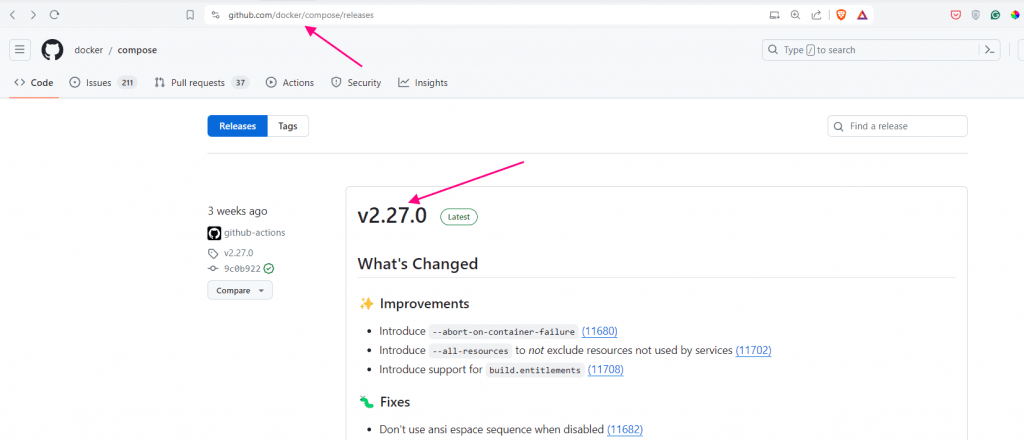
You will see the latest version number released at the top. Scroll down and you will find the binary for your Linux operating system architecture which we found in the previous step.
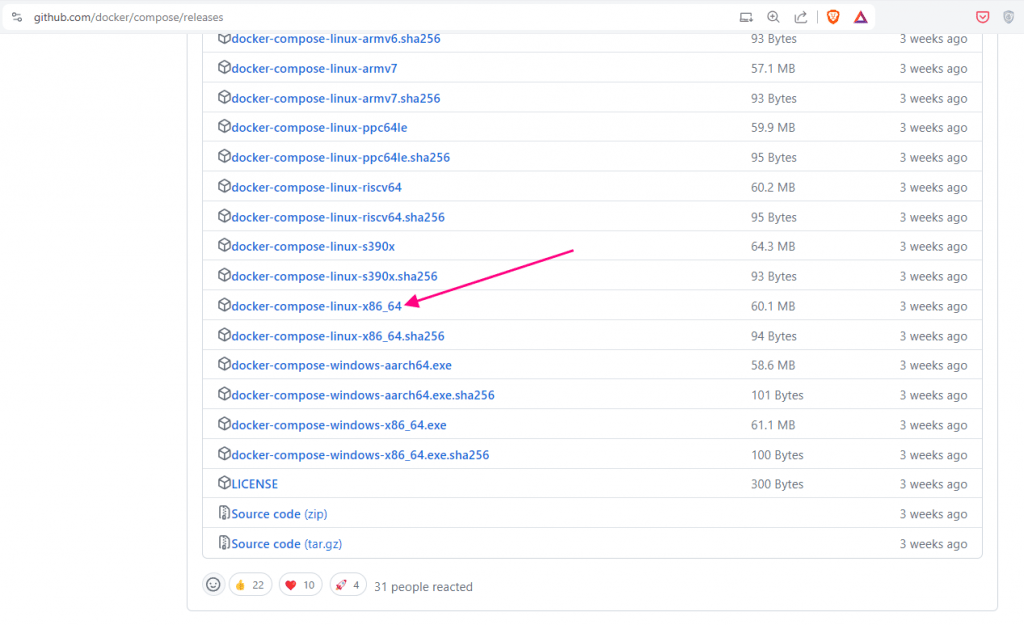
Download the binary by copying the link and using the wget command
wget https://github.com/docker/compose/releases/download/v2.27.0/docker-compose-linux-x86_64Rename and make Docker Compose Binary Executable
Renaming the binary is important because we want to access it by the name docker-compose and also making it executable is important
mv docker-compose-linux-x86_64 docker-compose
chomd +x docker-composeNow move the binary to /usr/bin folder of the Linux such that it is accessible from anywhere
sudo mv docker-compose /usr/binNow just type the docker-compose command in your terminal and you will see the different options that the docker-compose binary provides you to work on
docker-compose