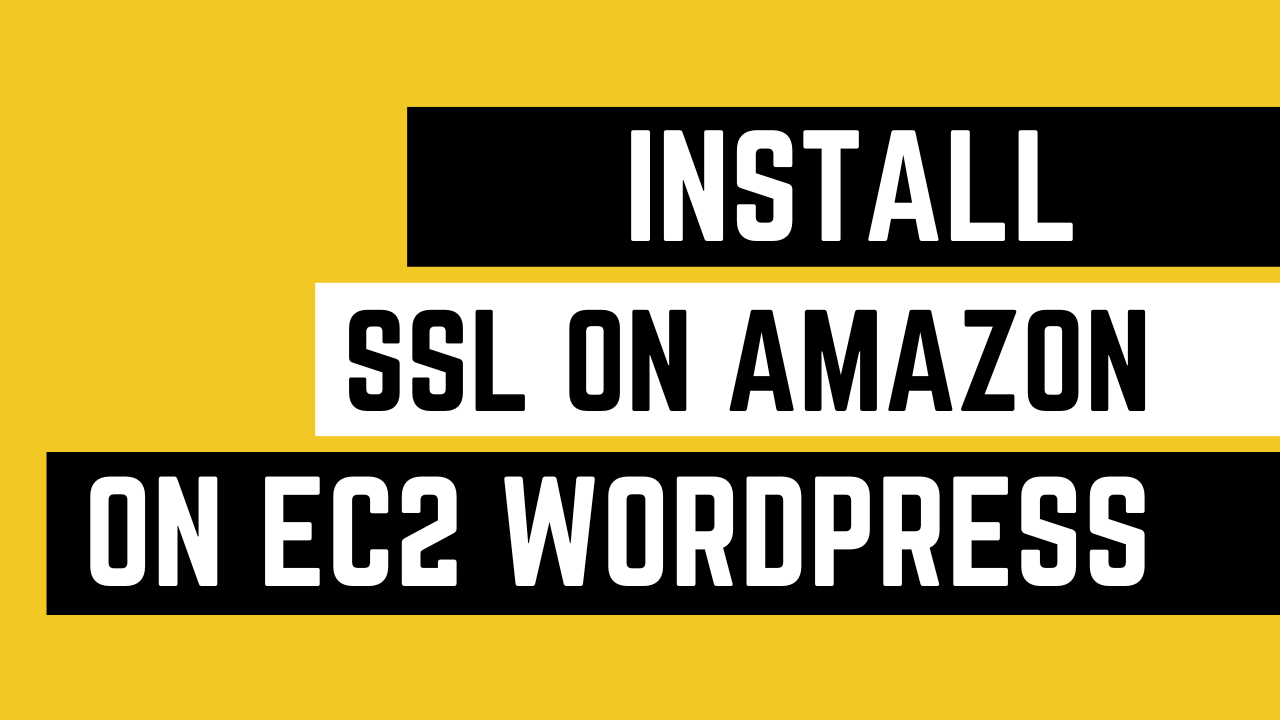we have an EC2 instance where WordPress is installed and we want to install a free SSL certificate on the WordPress server. SSL certificate is important because
- It will help us to get Adsense approval
- Users visiting our website will feel that it is a secure website
Run the below commands to install the Free SSL certificate
sudo amazon-linux-extras install epel
sudo yum install certbot-apache
certbot --apache -d <domain-name>You need to replace the domain name with your website hostname
In our case it was selftuts.in
Renewing Free SSL Certificate in WordPress
This certificate will have a validity of 1 year approximately and it will expire after 1 Year
You can renew by running the below command.
certbot --apache -d <domain-name>The domain name again will be your website domain name. In our case it was selftuts.in
References
Next: Gradle Java Project using Visual Studio Code