Different Linux distributions are available in the market like Ubuntu, CentOS, and RHEL. we will try to learn a single installation process that helps you install Golang on a Linux Operating System.
- Find the Architecture of the Linux machine
- Download Golang Binary for Linux
- Define GOROOT for Golang
- Define the GOPATH
- References
Find the Architecture of the Linux machine
Every machine has a different CPU so you need to know the architecture used on your machine. Use the below command to find the machine architecture
arch
The architecture of my machine is x86_64 which means it is
Download Golang Binary for Linux
Visit the official website of Golang to find their releases
https://go.dev/dl/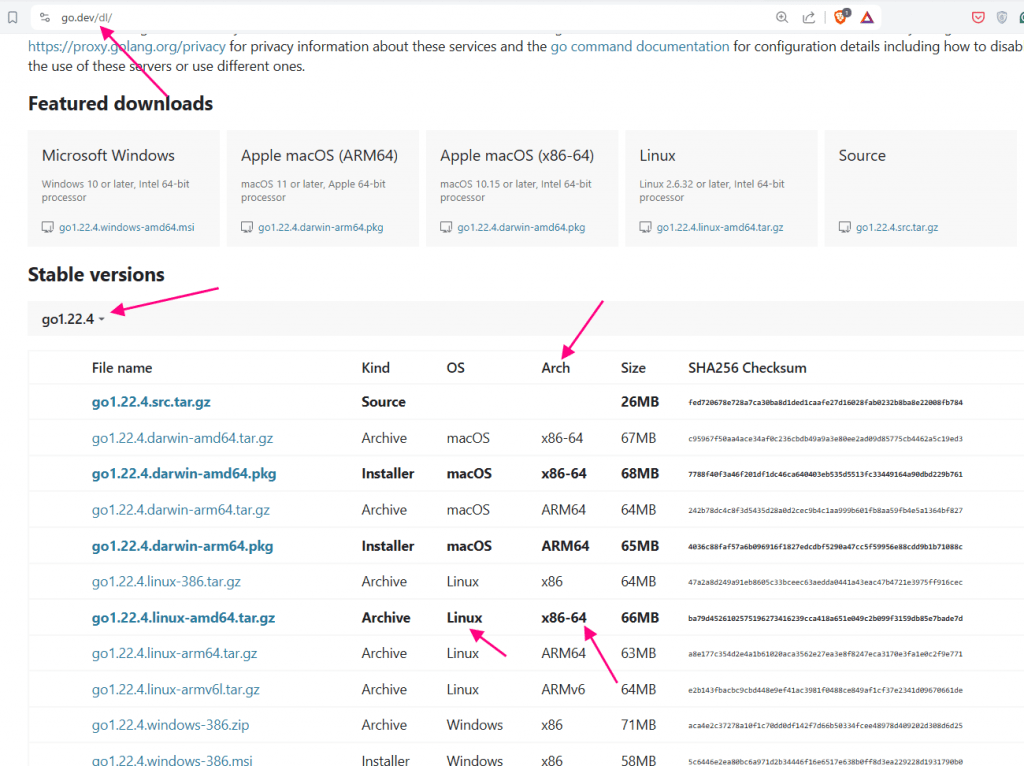
You will see the different stable versions here. You may see a different stable version number when you open the official website of Golang. In our case, we will be installing the go1.22.4 version
You need to select the appropriate File Name by choosing the correct OS and Arch that was found in the previous step. In our case
- OS is Linux
- Arch is x86_64
Right-click on the File Name copy the link and download it to the folder where you want to install the Golang. we are installing it in our home folder
cd ~
mkdir golang
cd golangDownload the Golang tar using the wget command
wget https://go.dev/dl/go1.22.4.linux-amd64.tar.gzUntar the file
tar -xvzf go1.22.4.linux-amd64.tar.gz
Go to the bin folder and you will find the go binary
cd go/bin
Define GOROOT for Golang
The Go binary distributions assume they will be installed in /usr/local/go (or c:\Go under Windows), but installing the Go tools in a different location is possible. In this case, you must set the GOROOT environment variable to point to the directory in which it was installed. we have downloaded Goland to a different folder so we need to update the GOROOT PATH
Go to the folder where we downloaded Golang. You can get the absolute path using the pwd (present working directory) command
pwd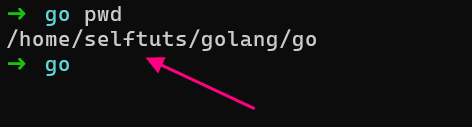
The path in your machine will be different and you need to use the path of your machine. The absolute path for my machine installation is /home/selftuts/golang/go
You need to update .bashrc or .zshrc based on the bash terminal that you are using and put the below commands
export GOROOT=/home/selftuts/golang/go
export PATH=$PATH:$GOROOT/binOpen a new terminal and then access the go command from anywhere and you will see that go binary is working.
go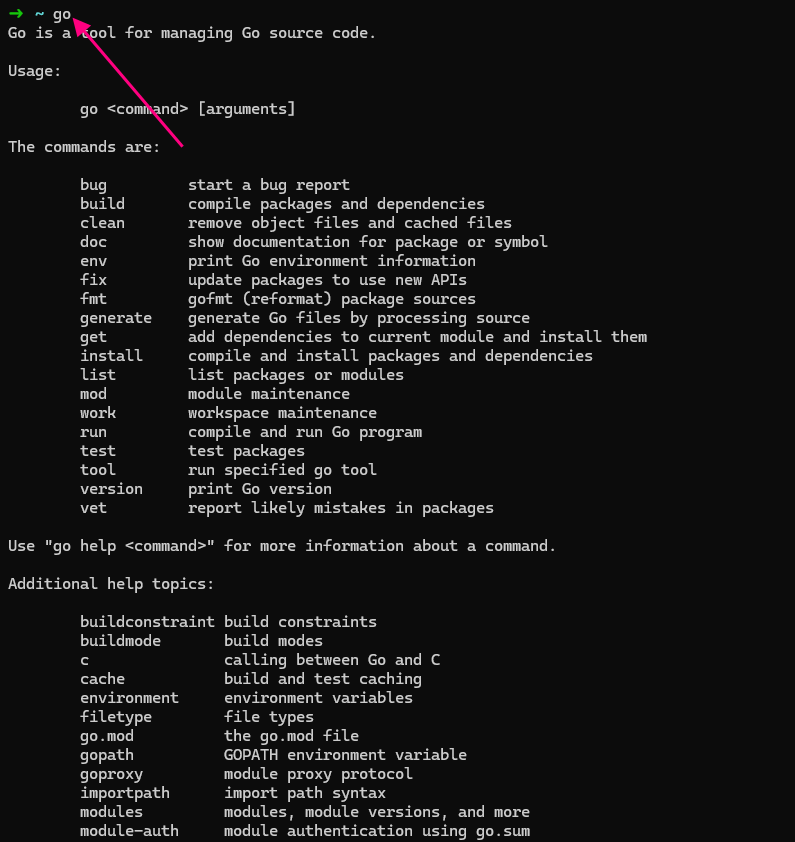
Define the GOPATH
The GOPATH environment variable lists places to look for Go code. On Unix, the value is a colon-separated string and on Windows, the value is a semicolon-separated string. On Plan 9, the value is a list. GOPATH must be set to get, build, and install packages outside the standard Go tree.
In our case, we are using the directory /home/selftuts/workspace/go
Find the absolute path of the directory where you want to create the GOPATH and update either .bashrc or .zshrc for the GOPATH variable.
export GOPATH=/home/selftuts/workspace/goIn this way, you can install Golang on your Linux machine