Kafka CLI tools is a command line interface used to interact with the Kafka server and get different types of information like topic details, consumer lag, offset reset information, etc. Let’s learn to install the Kafka Cli tool on your machine
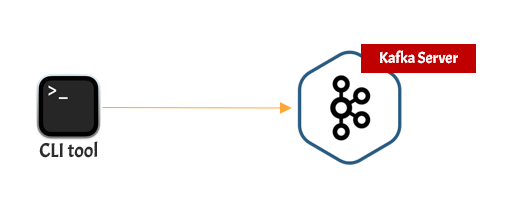
Download the Kafka CLI Binary
Visit the Apache Kafka website and select any version to download the Kafka binary. we are selecting the latest available version.
https://kafka.apache.org/downloads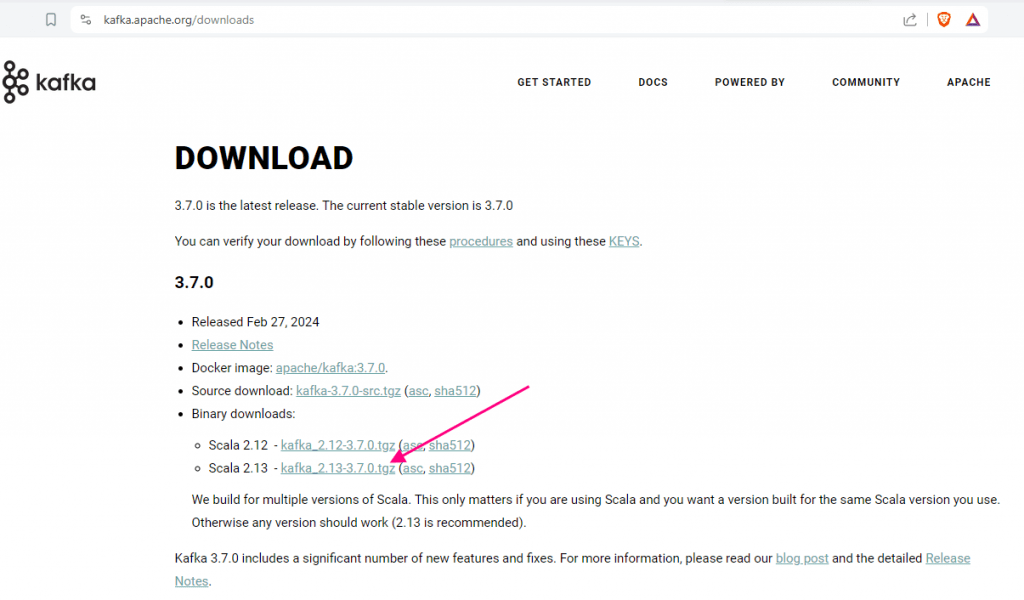
Please copy the file link and download it to any location on your machine. we are using the Linux Operating system so we will use the wget command to download the file
wget https://downloads.apache.org/kafka/3.7.0/kafka_2.13-3.7.0.tgz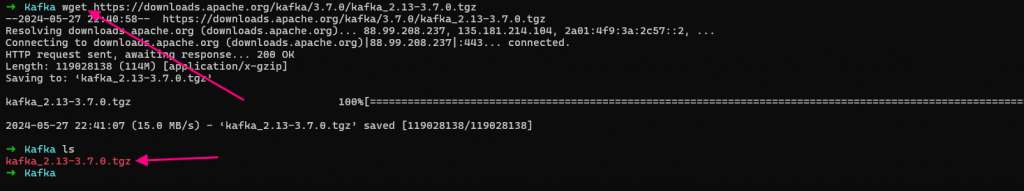
You need to untar the file using the below command and this will create a new folder in the current directory.
tar -xvzf kafka_2.13-3.7.0.tgz 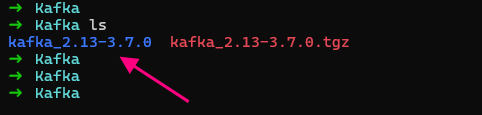
Move to the bin folder and then list the files present in the directory and you will find all the CLI tools
cd kafka_2.13-3.7.0/bin/
ll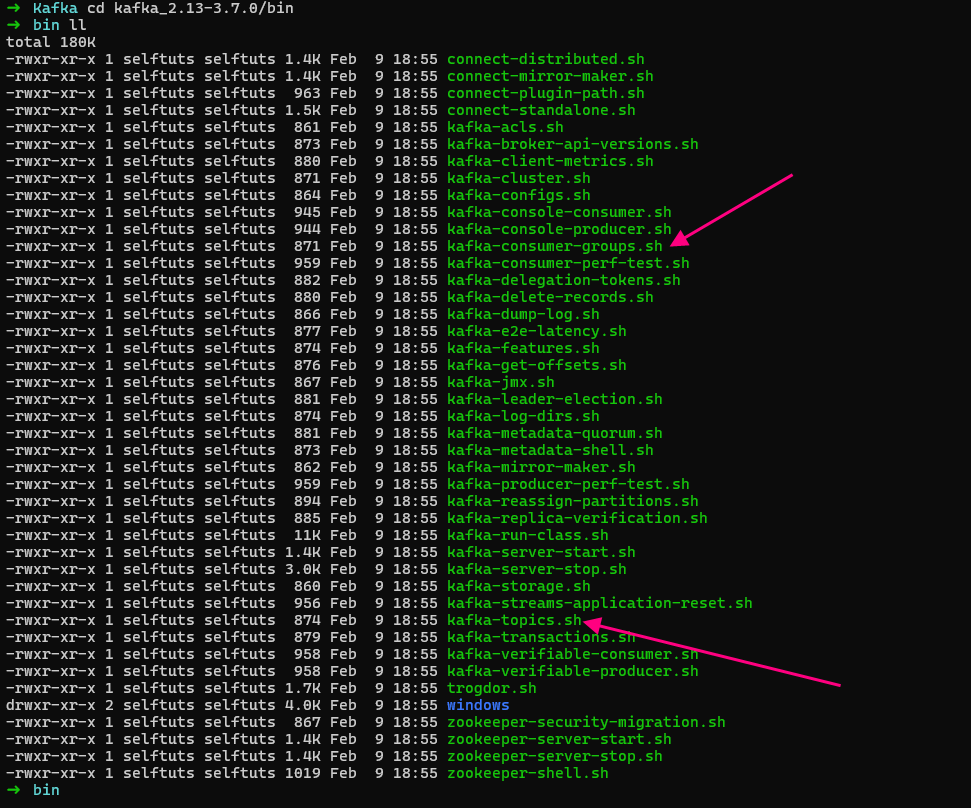
You will get different CLI tools like
- kafka-topics.sh
- Use the
kafka-topicstool to create or delete a topic. You can also use the tool to retrieve a list of topics associated with a Kafka cluster.
- Use the
- kafka-consumer-groups.sh
- Use the
kafka-consumer-groupstool to get a list of the active groups in the cluster.
- Use the
Using the CLI tool
You need to use the ./ before any Kafka CLI tool. For example, if you want to use the kafka-topics.sh then you need to type the semantics as below
./kafka-topics.sh <provide-options>