- Prerequisite
- Download Postman on Widows
- Install Postman on Windows
- Request Type Supported by Postman
- Create HTTP requests using Postman
- Learn More
Postman is an application that helps you create and initiate requests for your server API. You can use Postman to call the HTTP server or the GRPC server. Postman will help you streamline your API development process and achieve greater productivity. Let’s learn to install Postman on Windows
Prerequisite
- You should have a running Windows operating system.
Download Postman on Widows
You can download Postman from the official website of Postman company.
https://www.postman.com/downloads/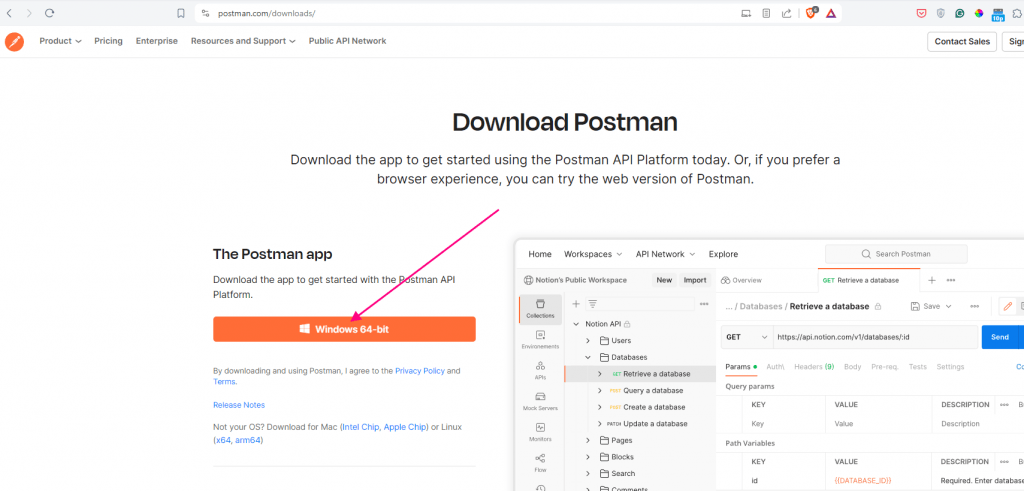
- Click on the Windows 64-bit button to start the downloading process.
- Windows will prompt you to save the file in the Downloads folder.
- You can choose another location for downloading the file. I am choosing the Downloads folder which is the default location for downloading.
Install Postman on Windows
Double-click on the downloaded file which is saved in the Downloads folder of the Windows. This will start the installation process.
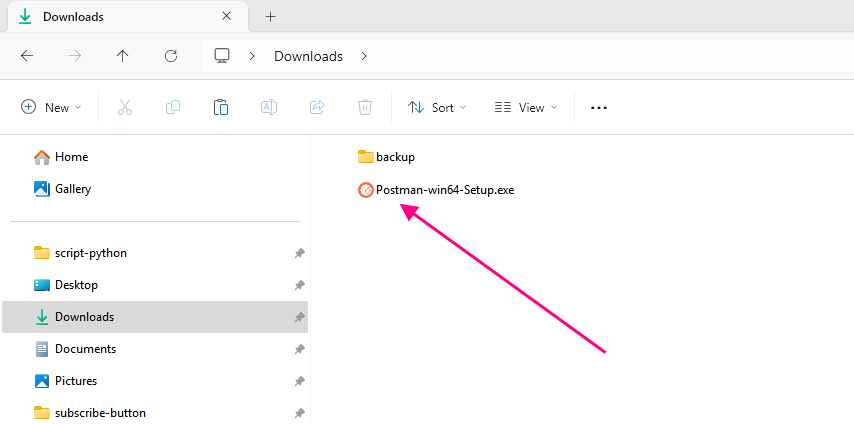
Create an Account in Postman
If you want to access all the features of the Postman then you need to create an Account. Click on the Create Free Account button and this will start the registration process.
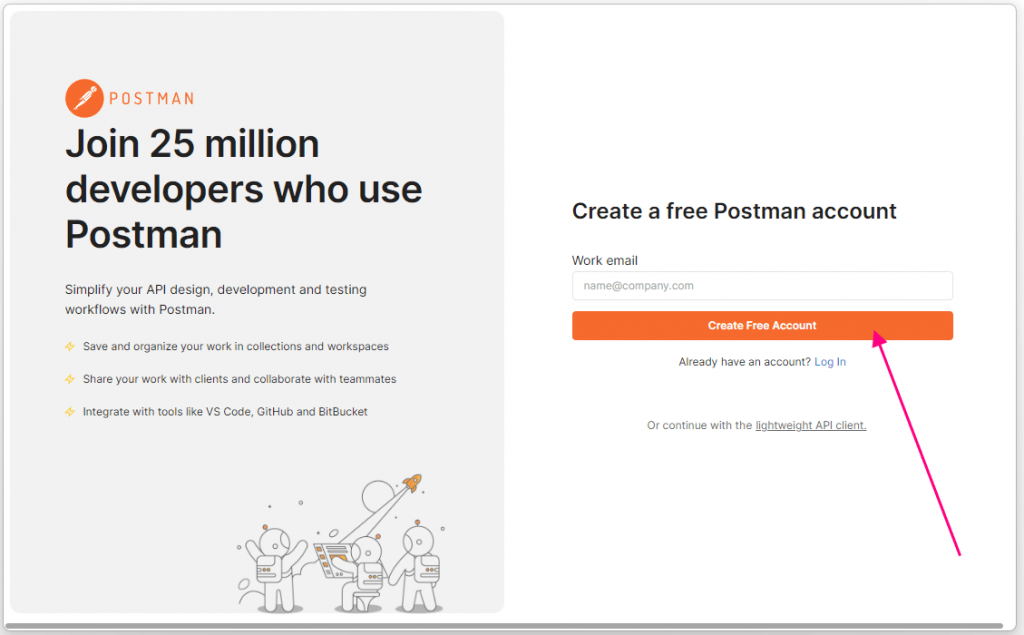
Your browser will open and you need to create the Account by choosing any suitable method. I am using my Google Account for registration purposes.
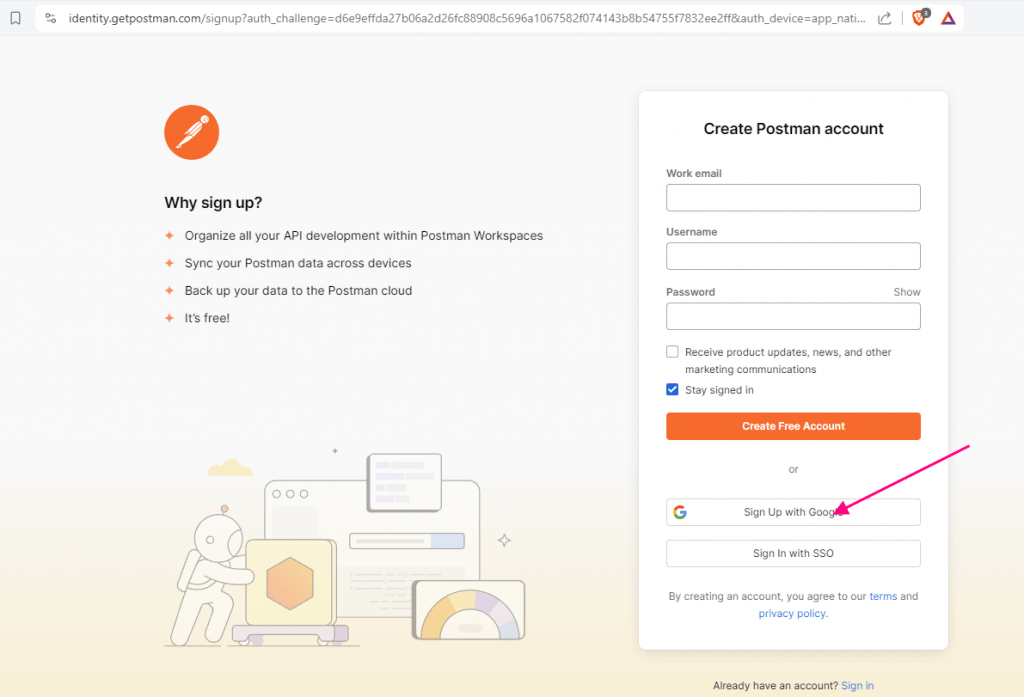
Once registration is successful then the Postman app will open
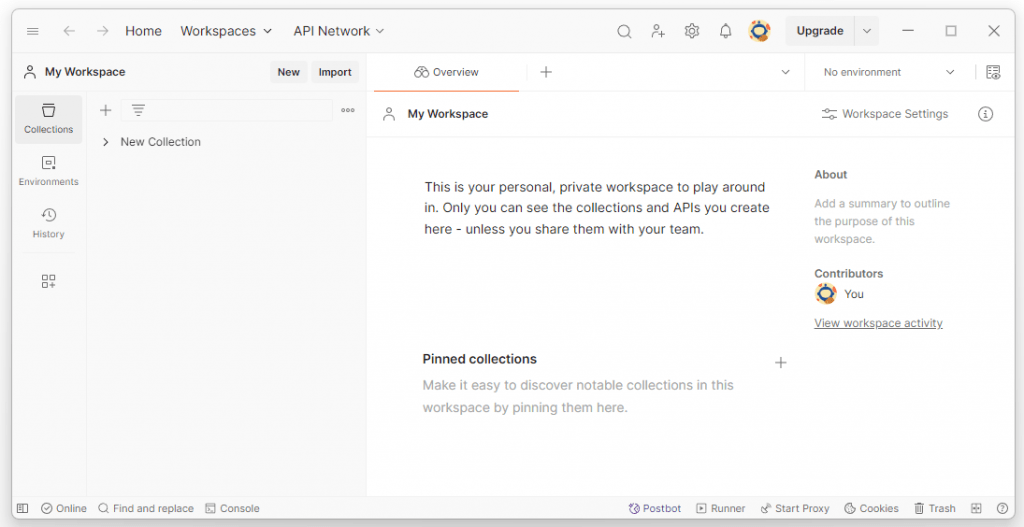
Request Type Supported by Postman
You can click on the New button and see the list of APIs or interactions where you can use the Postman app
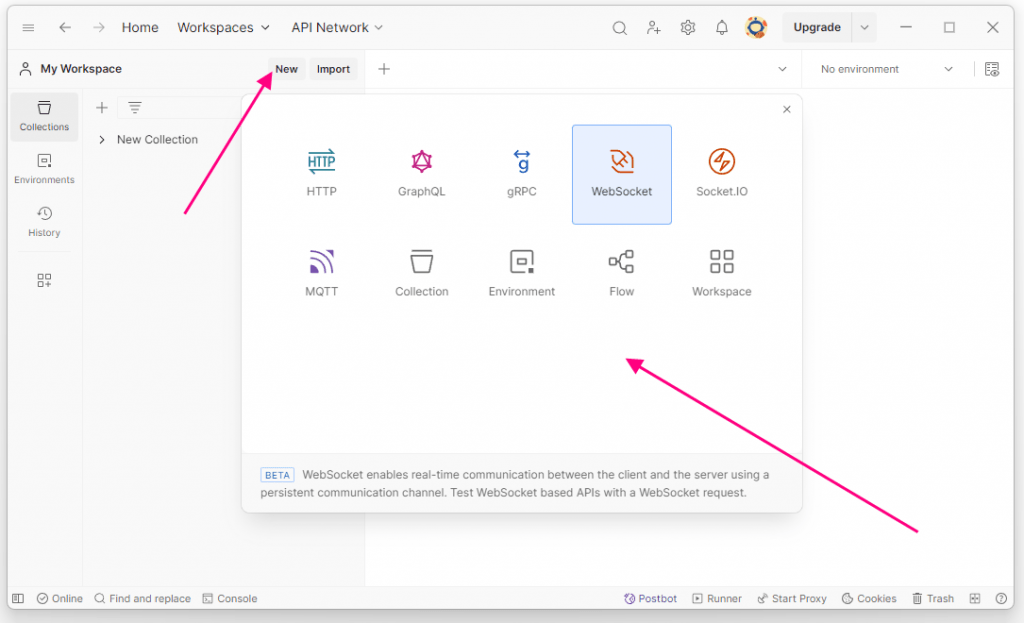
Currently, Postman supports
- HTTP
- GraphQL
- GRPC
- WebSocket
- Socket.IO
- MQTT
Create HTTP requests using Postman
You can call any HTTP API using Postman. Select HTTP after clicking the New Button
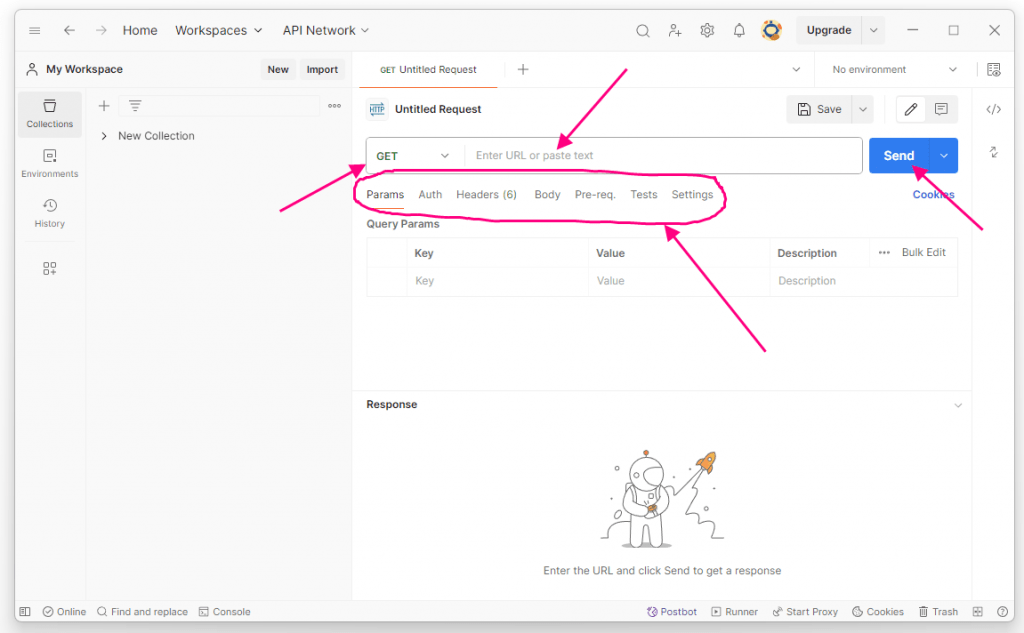
- Here we are selecting the GET method for the HTTP request
- You need to provide your HTTP resource or URL in the textbox
- You can also provide different configurations for your HTTP request
- Query Params
- Authentication Information
- Headers
- Body
- Finally, you need to click on Send to trigger the HTTP request